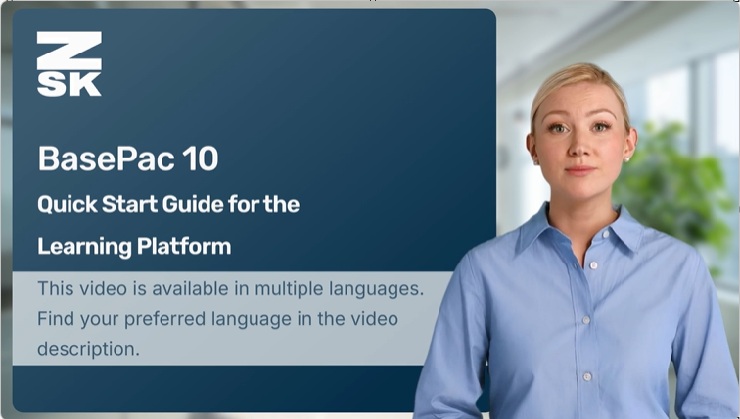Home | Installation | Basic | Lettering | Digitizing | Name Tags | Edit Mode | Automatic Computer Embroidery |
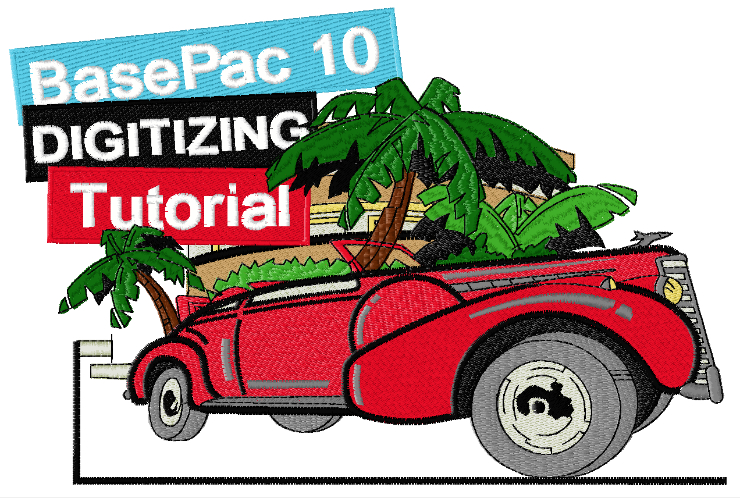
Welcome to BasePac 10 Learning Platform
To create your own embroideries on your machine you need to understand the basics of embroidery. Here, you can learn step by step how to create embroidery with BasePac 10 and optimize your workflow in digitizing. The Learning platform videos are organized based on the BasePac Levels. Is there only BasePac Premium icon it means you can use this function with Basepac Premium, Professional and Technology. In the bottom right corner of the video, you will find the Level relevant for that function. If there are any symbols, it means the feature is available for every level. Below, you'll find a video that shows you how the learning page works.
This video covers the first steps on the BasePac 10 Learning Platform, the professional embroidery software from ZSK.
It gives you a guided overview of the platform and explains how to find the right video tutorials and exercises for your software version.
This video gives you a guided overview of the BasePac Learning Page and shows you how to find the right video tutorials and exercises for your software version.
What you’ll learn in this video:
-
Which BasePac 10 package you’re using: Base, Premium, Professional, or Technology
-
How to find tutorials that match your version
-
How to use icons to navigate exercises by feature level
-
What’s included in each learning unit: step-by-step videos, interactive workbooks, and practice files
-
Where to begin if you’re new to BasePac
Whether you’re just starting out or upgrading to a new version, this guide will help you get the most out of your embroidery software.
Tip: Have BasePac open while watching to follow along with the exercises.
BasePac offers four Levels:




Is there only BasePac Premium icon it means you can use this function with Basepac Premium, Professional and Technology. After each main Chapter, we provide exercises. Some exercises you must answer as Quiz, or you download an exercises file. After completing the exercises, you must submit them to us for review. Our team will check your files, and upon completion, we will send you an email. You can send us the file under software@zsk.de. If you complete all exercise for your level, you get a certification from us.
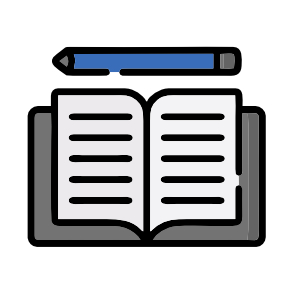 |
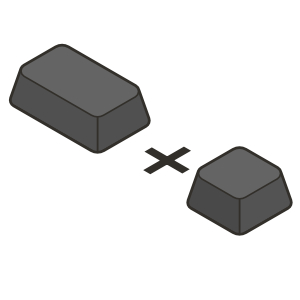 |
Here you’ll find the shortcut list for BasePac 10, ready for you to print and keep at hand. This list includes all available shortcuts, helping you work faster and more efficiently with BasePac. |
Contact
You are ready with your exercise file, or you have any further questions? Contact us at software@zsk.de
Please note: Our team processes your requests from Monday to Friday, we will take care of your questions as fast as possible.
Also check our FAQ page, you might already find the answer to your question here.