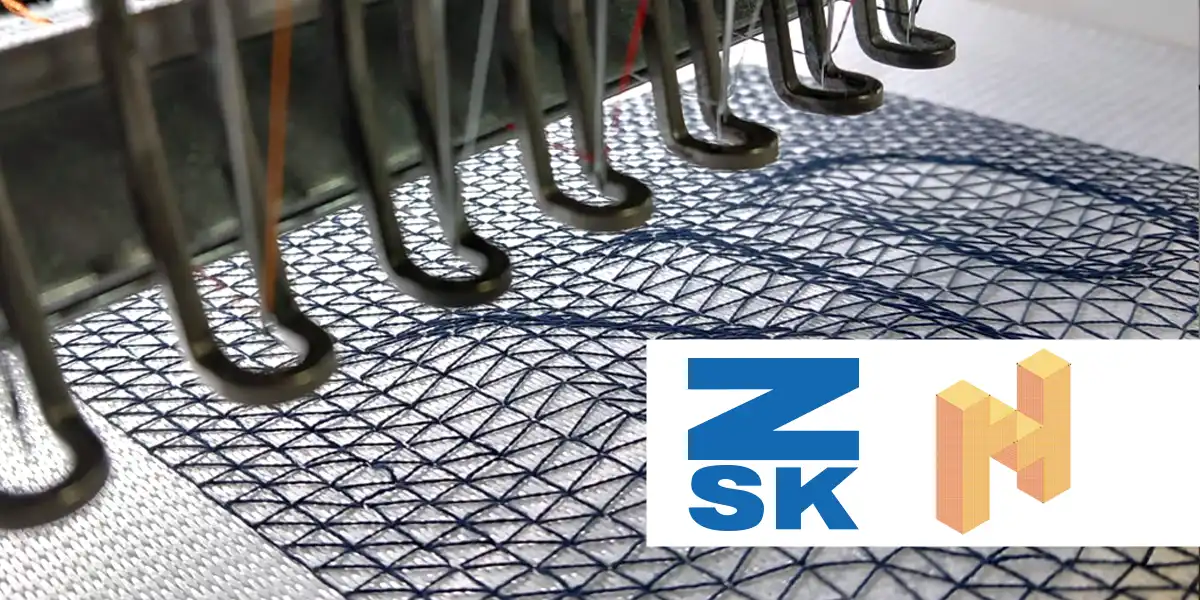
Rethinking Embroidery Data – Creative, Fast, Compatible
Embroidery today doesn’t just start at the machine – it begins with creative ideas. With Nodety, embroidery data can now be created faster, more flexibly, and more intelligently – perfectly compatible with ZSK machines.
Whether you’re working with logos, variable text, or changing motifs – Nodety automates time‑consuming steps, speeds up processes, and expands your creative possibilities without replacing your existing tools.
A New Dimension for Your Creativity
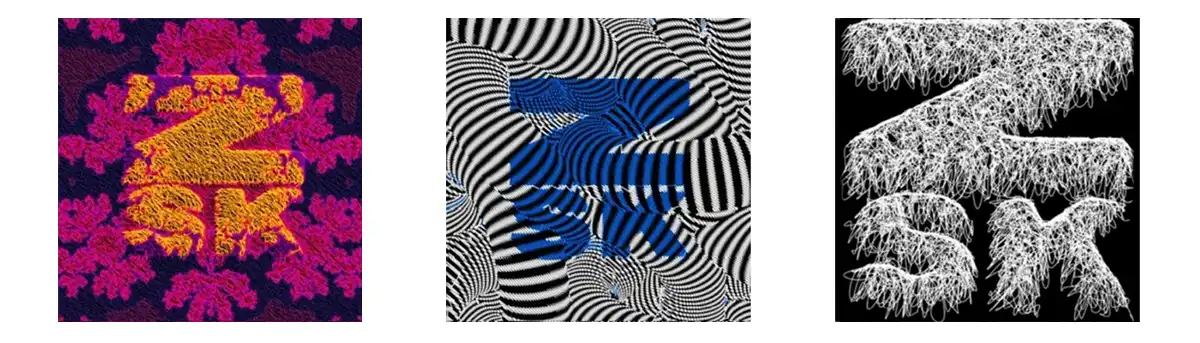
With Nodety, an idea becomes a new variation in seconds. Adjust parameters, generate previews, compare options – until everything fits perfectly. Want to change the perspective? No problem! In 3D mode, you can rotate the design – the stitch preview updates instantly in real time.
Get inspired on the Nodety website
Experience Design Anew: Three Smart Approaches
Text to Embroidery File
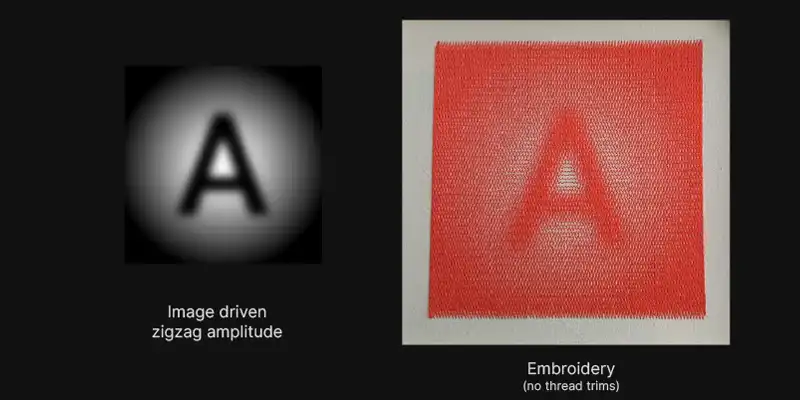
Change the text, adjust the style – and the file is created in real time.
Image to Embroidery File
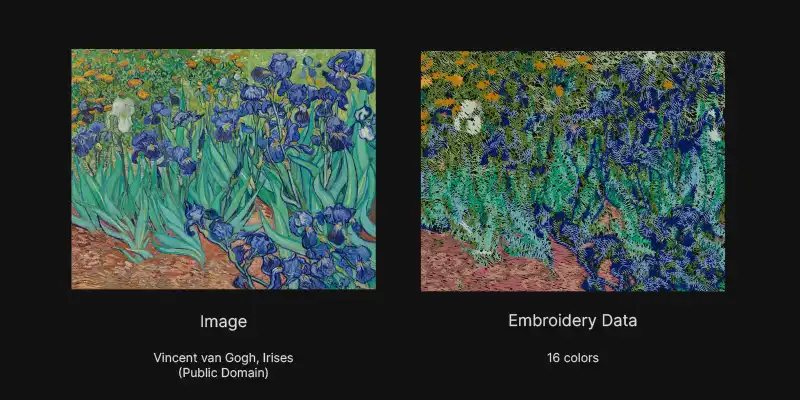
A new image? Colours, contrast, and number of thread changes adapt automatically.
3D File to Embroidery File
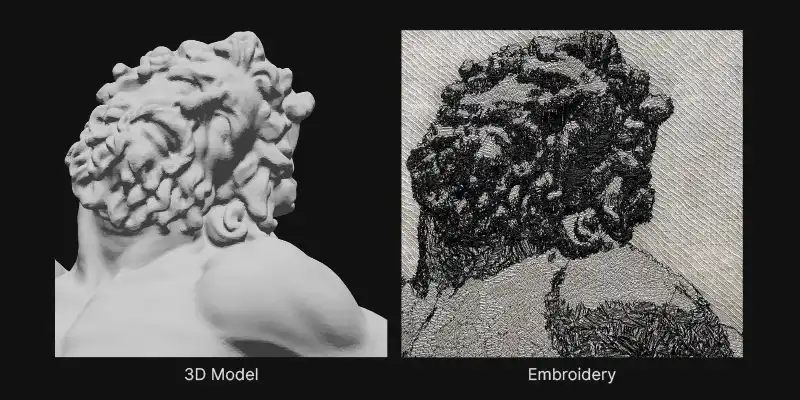
Change the motif, section or perspective – Nodety instantly updates the embroidery file.
In the Video: How It Works
Visit the Nodety YouTube channel and see how easy it is!
Go to the Nodety YouTube Channel
Automating Embroidery File Creation
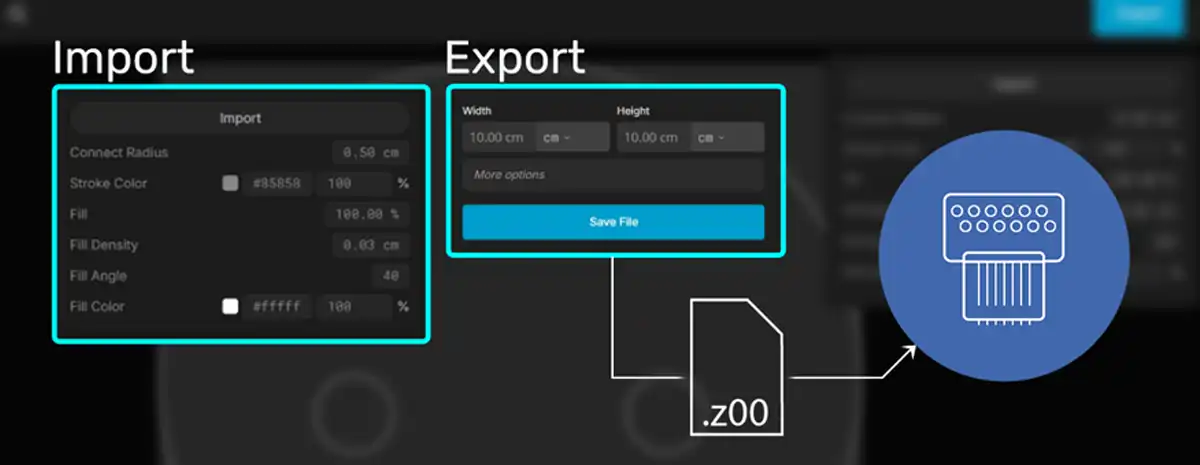
Too much effort in preparation?
Creating stitch‑ready embroidery files can be complex and time‑consuming – but it doesn’t have to be. Nodety takes care of most of the process for you.
Simply upload an SVG file and export it directly as a ZSK‑compatible .z00 file – no manual adjustments, no expert knowledge required.
Want more control?
If you prefer a hands‑on approach, you can adjust stitch length, direction and other parameters directly in the editor.
All it takes is some basic punching knowledge.
Example: Pillow Cover
Changed the design? Adjusted the pillow’s size or shape?
Nodety automatically updates the embroidery file – all your settings remain fully intact.

Nodety Speaks ZSK

The software writes all production data directly into the ZSK transport code (.z00). For your embroidery machine, that means:
- Reduced setup time
- No more file conversion
- Direct compatibility
- Perfect results
Let’s Talk!
Get in touch and find out how we can support your workflow.
Email: software@zsk.de
