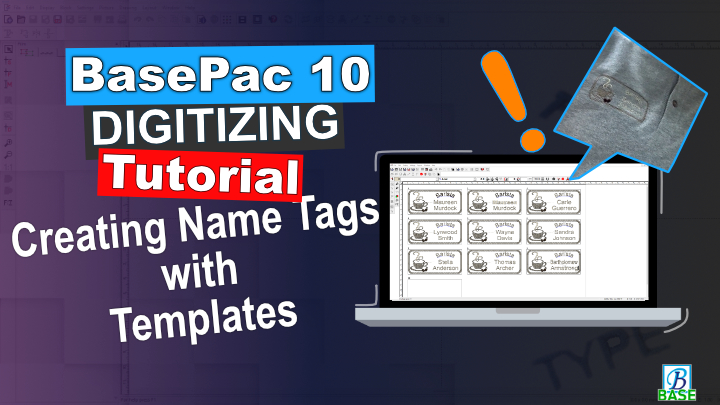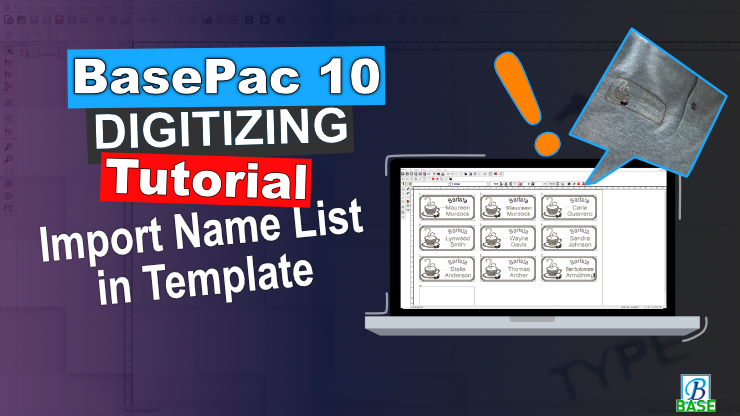Home | Installation | Basic | Lettering | Digitizing | Name Tags | Edit Mode | Automatic Computer Embroidery |
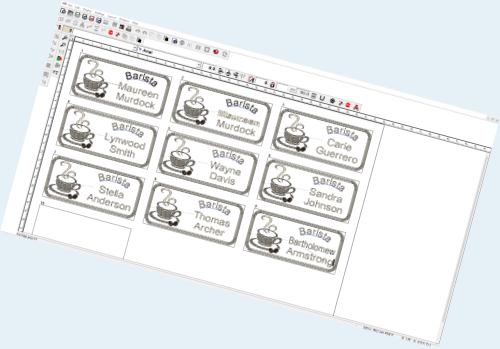
Effortless Name Tag Creation
Explore the Template function, which is designed to make creating staff name tags with different names easy. These consist of the size specification of the individual tag, the font, and optionally a stitch data pattern. This could be, for example, a frame or any other design. The templates are then displayed on the screen and can be quickly and easily supplemented with different names. The length of the name is automatically adjusted.
Effortless Name Tag Creation: Mastering the Template Function
In this video, we'll explore the Template function, designed to simplify creating name tags with different names automatically. Follow along as we guide you through the entire process, from setting up your template, making it easy to produce name tags efficiently.
Key Topics Covered:
- Creating a New Template
- Setting Up the Template
- Adding a Design
- Aligning and Formatting Text
- Finalizing the Template
- write text, changing colors, sizes, and fonts.
By the end of this tutorial, you'll have a comprehensive understanding of how to create, and edit text for name tags using the BasePac Template function.
How to Import a Name List into a Templatewe walk you through the process of creating a name list for the template by using Microsoft Excel. This method allows you to easily organize text for the template function, especially when working with multiple names.
What You'll Learn:
- How to structure embroidery text fields in excel
- How to repeat names using a number at the beginning of the line.
- How to add needle changes using the
~symbol followed by the needle number. - How to save the file as a
.txtformat to be used for the template. - The simple steps to import your
.txtfile into your Template for automatic population.
Contact
You are ready with your exercise file, or you have any further questions? Contact us at software@zsk.de
Please note: Our team processes your requests from Monday to Friday, we will take care of your questions as fast as possible.
Also check our FAQ page, you might already find the answer to your question here.